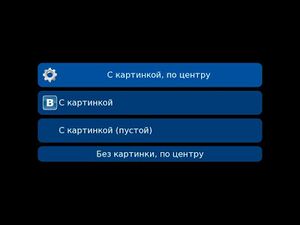Картинки в кнопках выбора
Перейти к навигации
Перейти к поиску
init -2 python:
# автоматическое объявление картинок
config.automatic_images_minimum_components = 1
config.automatic_images = [' ', '_', '/']
config.automatic_images_strip = ['images']
init:
# пустая картинка
image icn empty = Null(48, 48)
init python:
# отступы для кнопок выбора
pad = 8
# выравнивание текста кнопки выбора по умолчанию
default_align = .0 # по центру → .5
style.menu_choice_button.left_padding = pad
style.menu_choice_button.right_padding = pad
style.menu_choice_button.top_padding = pad
style.menu_choice_button.bottom_padding = pad
# вспомогательные функции для вырезания имен картинок
def get_left(s, divider = "|"):
res = s
tmp = s.split(divider)
if len(tmp) > 1:
res = tmp[0]
return res
def get_right(s, divider = "|"):
res = ""
tmp = s.split(divider)
if len(tmp) > 1:
res = tmp[1]
return res
def get_align(s, divider = "|"):
res = default_align
tmp = s.split(divider)
if len(tmp) > 2:
res = float(tmp[2])
return res
# экран меню выборов в игре
screen choice:
window:
style "menu_window"
xalign 0.5
yalign 0.5
vbox:
style "menu"
spacing pad
for caption, action, chosen in items:
if action:
button:
action action
style "menu_choice_button"
hbox:
# добавление картинок при необходимости
if get_right(caption) != "":
text "{image=%s}" % (get_right(caption))
hbox:
yalign .5 # центрируем текст по высоте кнопки
xfill True
text get_left(caption) style "menu_choice" xalign get_align(caption)
else:
text caption style "menu_caption"
label start:
scene black
menu:
"С картинкой, по центру|icn prefs|.5":
pass
"С картинкой|icn vk":
pass
"С картинкой (пустой)|icn empty":
pass
"Без картинки, по центру||.5":
pass
return
- Ссылка на архив с проектом: test-imgchoice.zip
- Источник: Renpy для чайников: Картинки в кнопках выбора
| На главную страницу | Книга рецептов Энциклопедии Ren'Py | Renpy для чайников | Вернуться к началу статьи |